Client errors
Message boards : Number crunching : Client errors
| Author | Message |
|---|---|
|
Menno Send message Joined: 13 Jan 13 Posts: 2 Credit: 4,610 RAC: 0 |
Hello, All my work keeps ending up getting reported as a client error. I'm new and searched the board for solutions and found the similar cases. So I made sure that the work stays in the memory when shut down or paused and checked my NVIDIA driver (306.97) but my latest work still came up as having a client error. The results can be found here: https://boinc.bakerlab.org/rosetta/results.php?userid=467186 I'm running the latest BOINC client. My laptop is an i7 3010QM with 16GB memory and have a 2GB DDR5 GT650M NVIDIA GPU. I'm running on windows 7 home premium X64 SP1 Is there anything I can do now or do I have to suspend new work until the issue is resolved? |
|
mikey Send message Joined: 5 Jan 06 Posts: 1898 Credit: 12,795,287 RAC: 1,015 |
You have already done everything others have done to get their to work. It might just be time to find another project, there are ALOT of them!! |
|
Mad_Max Send message Joined: 31 Dec 09 Posts: 209 Credit: 30,290,702 RAC: 4,609 |
Hmm. Errors looks like same "nvidia GPU bug" discussed in other topics. But before R@H work with 306.97 drivers OK. So the driver seems is only one part of the NV GPU problem... Perhaps the problem is not even in the driver itself. Such as people who change 310.xx to the older version helped to stop this error may be due to the fact that drivers reinstall just reset some of graphics settings. Or change(altered) resources used by card/GPU driver. So my suggestion - try reinstall drivers anyway (still 306.xx). If it not help then it is a time to choose another dc project. Because apparently this error does not will be fixed in any near future... |
|
Menno Send message Joined: 13 Jan 13 Posts: 2 Credit: 4,610 RAC: 0 |
Thanks for the help. It did not seem to work however. It is unfortunate because I really liked the project. |
|
Polian Send message Joined: 21 Sep 05 Posts: 152 Credit: 10,141,266 RAC: 0 |
It's a frustrating problem. I have a feeling that the project is loosing quite a few participants because of this. I tried to break my installation by installing the latest nVidia drivers (I normally do anyway, I'm somewhat of a gamer) but no matter what I do I can't recreate the problem that others are having. Rosetta is the only project I run. 
|
|
mikey Send message Joined: 5 Jan 06 Posts: 1898 Credit: 12,795,287 RAC: 1,015 |
It's a frustrating problem. I have a feeling that the project is loosing quite a few participants because of this. I tried to break my installation by installing the latest nVidia drivers (I normally do anyway, I'm somewhat of a gamer) but no matter what I do I can't recreate the problem that others are having. Rosetta is the only project I run. I wonder if it is because you are using Linux? |
|
Polian Send message Joined: 21 Sep 05 Posts: 152 Credit: 10,141,266 RAC: 0 |
It's a frustrating problem. I have a feeling that the project is loosing quite a few participants because of this. I tried to break my installation by installing the latest nVidia drivers (I normally do anyway, I'm somewhat of a gamer) but no matter what I do I can't recreate the problem that others are having. Rosetta is the only project I run. I have a couple of Windows machines as well. The i7 box is dual boot, I generally run BOINC on linux though lately. I never had any problems when running 6.x or 7.x on Windows 7 x86_64. I can't find a pattern in this at all. 
|
 David E K David E KVolunteer moderator Project administrator Project developer Project scientist Send message Joined: 1 Jul 05 Posts: 1480 Credit: 4,334,829 RAC: 0 |
Can any of you point me to specific results/computers? |
 trigggl triggglSend message Joined: 20 Apr 09 Posts: 4 Credit: 102,177 RAC: 0 |
I had one Linux pc that was working. However, last Saturday I ran updates and now I'm getting nothing but errors even though the tasks appear to be completing cleanly. I'm running: boinc 7.0.29 nvidia driver 304.64 linux kernel 3.6.11-gentoo Pre-update task: https://boinc.bakerlab.org/rosetta/result.php?resultid=556137155 Post-update task: https://boinc.bakerlab.org/rosetta/result.php?resultid=557936373 I notice the failing task doesn't list the app version. |
 David E K David E KVolunteer moderator Project administrator Project developer Project scientist Send message Joined: 1 Jul 05 Posts: 1480 Credit: 4,334,829 RAC: 0 |
I had one Linux pc that was working. However, last Saturday I ran updates and now I'm getting nothing but errors even though the tasks appear to be completing cleanly. Very interesting. What specific updates did you run? |
 JAMES DORISIO JAMES DORISIOSend message Joined: 25 Dec 05 Posts: 15 Credit: 213,387,710 RAC: 9,364 |
I just set this computer to allow new tasks, run time preference 6 hours. I believe from reading other threads that it has this problem and it is the nvidia driver that causes the problem. https://boinc.bakerlab.org/rosetta/show_host_detail.php?hostid=1485068 This computer was running Ubuntu 10.04 amd64 nvidia driver 304.** Boinc 6.10.17 and was ok, I upgraded it to Ubuntu linux 12.04 amd64 ,nvidia driver 310.14, Boinc 7.0.27. Since then all work units complete ok but show client error. Before the change all work units were ok and valid, but that was a month ago and they are removed from history. It was and still is running Gpu work from GPUgrid and WCG on a GTS450. Just an upgrade to Ubuntu 12.04 along with the new versions of Boinc and nvidia drivers that came with it. It is successfully completing WCG human proteome folding phase 2 work units from WCG which uses Rosetta software. I will let this machine run for a few days and add another one with this problem to see if this can help. Thanks Jim |
 trigggl triggglSend message Joined: 20 Apr 09 Posts: 4 Credit: 102,177 RAC: 0 |
... The nvidia driver and linux kernel were two of them. Still running the same boinc version. |
 JAMES DORISIO JAMES DORISIOSend message Joined: 25 Dec 05 Posts: 15 Credit: 213,387,710 RAC: 9,364 |
This computer also seems to be affected by this problem. Intel I7-3770, Ubuntu linux 12.04 amd64 ,nvidia driver 310.14, Boinc 7.0.27, all downloaded from the Ubuntu repository. I have the run time preference set at 6 hours. https://boinc.bakerlab.org/rosetta/show_host_detail.php?hostid=1579123 This machine was built in Nov of 2012 when built, using only intel built in graphics it would complete all work units valid. after installing a gtx650ti graphic card and nvidia driver 310.14 all work units show client error. I have tried not using the gpu for boinc and there was no difference all client error. I did not uninstall the nvidia driver, just set no new work from the gpu projects. Hope this helps Jim |
|
ETQuestor Send message Joined: 13 Nov 12 Posts: 8 Credit: 957,206 RAC: 0 |
Can any of you point me to specific results/computers? I recently upgraded my NVIDIA driver (Linux x86_64 running Fedora 18) from 310.19 to 310.32 and suddenly started getting the client errors (computation finished normally, I get an invalid result). I am not using the GPU for Rosetta (used for GPUGrid). I will try going back to 310.19 and see what happens. Sample hosts: https://boinc.bakerlab.org/rosetta/results.php?hostid=1578095 https://boinc.bakerlab.org/rosetta/results.php?hostid=1578078 Sample WUs: https://boinc.bakerlab.org/rosetta/result.php?resultid=557936169 https://boinc.bakerlab.org/rosetta/result.php?resultid=557755898 -Andrew |
 David E K David E KVolunteer moderator Project administrator Project developer Project scientist Send message Joined: 1 Jul 05 Posts: 1480 Credit: 4,334,829 RAC: 0 |
Can any of you point me to specific results/computers? Can anyone who is experiencing this issue do what David Anderson recommends (see below)? It is odd that the boinc client is returning a client error status but our rosetta application return status is okay and the stderr seems normal. These jobs are being marked as invalid because your clients are returning a client error state. thanks! with your help, I think we can track down this bug. David K Email response from David Anderson: Not sure. You can ask the users to set and send you their message log when the behavior occurs. -- David On 25-Jan-2013 12:30 PM, dekim wrote: Hi David, Hope all is well. I had a quick question. What would cause the boinc client to return a client state of 3 (error) from a job that seemed to have completed successfully (exit status 0 with normal stderr and stdout)? I'm trying to debug a weird error some users are reporting and some suggest it's related to having Nvidia gpu's even though we don't have a gpu app. thanks, David Kim |
|
mikey Send message Joined: 5 Jan 06 Posts: 1898 Credit: 12,795,287 RAC: 1,015 |
HERE is another error message: BOINC:: Error reading and gzipping output datafile: default.out NO credits for the unit!!! https://boinc.bakerlab.org/rosetta/result.php?resultid=558345592 Doesn't appear to be MY pc's problem as gzip is a part of the Rosetta program itself!! |
|
Rayburner Send message Joined: 4 Oct 05 Posts: 32 Credit: 16,518,823 RAC: 0 |
David here is the information you requested However the exist code 0 not 3 Work unit is https://boinc.bakerlab.org/rosetta/result.php?resultid=558582819 The log from BOINC: 26.01.2013 20:11:05 | rosetta@home | [task] Process for P2_1_s4_f5_abinitio_design_y024_005_72943_231_0 exited, exit code 0, task state 1 26.01.2013 20:11:05 | rosetta@home | [task] task_state=EXITED for P2_1_s4_f5_abinitio_design_y024_005_72943_231_0 from handle_exited_app 26.01.2013 20:11:05 | rosetta@home | Computation for task P2_1_s4_f5_abinitio_design_y024_005_72943_231_0 finished 26.01.2013 20:11:05 | rosetta@home | [task] result state=FILES_UPLOADING for P2_1_s4_f5_abinitio_design_y024_005_72943_231_0 from CS::app_finished 26.01.2013 20:11:07 | rosetta@home | Started upload of P2_1_s4_f5_abinitio_design_y024_005_72943_231_0_0 26.01.2013 20:11:13 | rosetta@home | Finished upload of P2_1_s4_f5_abinitio_design_y024_005_72943_231_0_0 26.01.2013 20:11:13 | rosetta@home | [task] result state=FILES_UPLOADED for P2_1_s4_f5_abinitio_design_y024_005_72943_231_0 from CS::update_results 26.01.2013 20:13:58 | rosetta@home | Sending scheduler request: To report completed tasks. 26.01.2013 20:13:58 | rosetta@home | Reporting 1 completed tasks 26.01.2013 20:13:58 | rosetta@home | Not requesting tasks: "no new tasks" requested via Manager 26.01.2013 20:14:01 | rosetta@home | Scheduler request completed Regards Rayburner 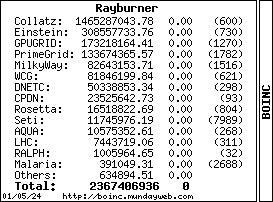 
|
|
Rayburner Send message Joined: 4 Oct 05 Posts: 32 Credit: 16,518,823 RAC: 0 |
David here is the information you requested However the exist code 0 not 3 Work unit is https://boinc.bakerlab.org/rosetta/result.php?resultid=558582819 The log from BOINC: 26.01.2013 20:11:05 | rosetta@home | [task] Process for P2_1_s4_f5_abinitio_design_y024_005_72943_231_0 exited, exit code 0, task state 1 26.01.2013 20:11:05 | rosetta@home | [task] task_state=EXITED for P2_1_s4_f5_abinitio_design_y024_005_72943_231_0 from handle_exited_app 26.01.2013 20:11:05 | rosetta@home | Computation for task P2_1_s4_f5_abinitio_design_y024_005_72943_231_0 finished 26.01.2013 20:11:05 | rosetta@home | [task] result state=FILES_UPLOADING for P2_1_s4_f5_abinitio_design_y024_005_72943_231_0 from CS::app_finished 26.01.2013 20:11:07 | rosetta@home | Started upload of P2_1_s4_f5_abinitio_design_y024_005_72943_231_0_0 26.01.2013 20:11:13 | rosetta@home | Finished upload of P2_1_s4_f5_abinitio_design_y024_005_72943_231_0_0 26.01.2013 20:11:13 | rosetta@home | [task] result state=FILES_UPLOADED for P2_1_s4_f5_abinitio_design_y024_005_72943_231_0 from CS::update_results 26.01.2013 20:13:58 | rosetta@home | Sending scheduler request: To report completed tasks. 26.01.2013 20:13:58 | rosetta@home | Reporting 1 completed tasks 26.01.2013 20:13:58 | rosetta@home | Not requesting tasks: "no new tasks" requested via Manager 26.01.2013 20:14:01 | rosetta@home | Scheduler request completed Regards Rayburner 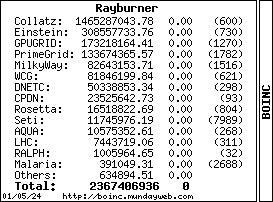 
|
|
Rayburner Send message Joined: 4 Oct 05 Posts: 32 Credit: 16,518,823 RAC: 0 |
Hi I forgot to add the specs of my box: Intel(R) Core(TM) i7-2600K CPU @ 3.40GHz [Family 6 Model 42 Stepping 7] Microsoft Windows 7 Professional x64 Edition, Service Pack 1, (06.01.7601.00) NVIDIA GeForce GTX 570 (2560MB) driver: 31090 Regards, Rayburner David 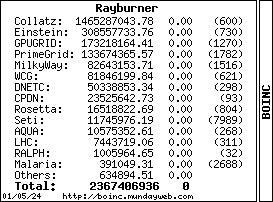 
|
 robertmiles robertmilesSend message Joined: 16 Jun 08 Posts: 1253 Credit: 14,421,737 RAC: 0 |
Email response from David Anderson: You might mention more on how to set <task_debug/>, so that more of us can do it. |
Message boards :
Number crunching :
Client errors

©2025 University of Washington
https://www.bakerlab.org