Report Rosetta screensaver problems here
Message boards : Number crunching : Report Rosetta screensaver problems here
Previous · 1 · 2 · 3 · 4 · Next
| Author | Message |
|---|---|
 Feet1st Feet1stSend message Joined: 30 Dec 05 Posts: 1755 Credit: 4,690,520 RAC: 0 |
Feet1st, when you say it's been set to run on only one CPU, do you mean BOINC is only using one CPU, or did you turn off Hyperthreading in the BIOS? I'm still HT, I've set BOINC to run on at most 1 CPU at the "location" of this computer I'm using the screensaver with. When you do ctrl-alt-del can you see the taskbar? If so, you should be able to right-click on the BOINC icon and select "exit", which will not cause the WU to be lost. You will, however, revert to that last checkpoint on whatever you were running. Yes, I can see the task bar. I think I've tried to exit BOINC, and it didn't react, but sometimes takes 30 seconds or so to see reaction when it gets tied up. It seems to keep crunching the WU, but the task is showing double the CPU time in Windows that is shown in BOINC. I am thinking that perhaps the screensaver thread is taken the entire second CPU, yet not renduring anything on the display (because the time doesn't even change). I'm still unclear how I get a Rosetta.exe showing in my "applications" list of task manager though. And when I end that "not responding" application it starts to display the next WU in the screensaver, even though I was just using the machine and have screensaver set to kick in after 5 min. So, I'm thinking perhaps the screensaver code got stuck in a loop. I can tell you by my fan speed that SOMEthing is happening on both CPUs. I can tell you by the way the display doesn't refresh that nothing is actually being shown on the display. And I can tell you I let it run for most of a day here, and I've now got a Rosetta WU which shows 17hrs of CPU time on it (my preference is set to 24hrs)... before the computation error that results when I attempt to break in to my PC again. Add this signature to your EMail: Running Microsoft's "System Idle Process" will never help cure cancer, AIDS nor Alzheimer's. But running Rosetta@home just might! https://boinc.bakerlab.org/rosetta/ |
|
genes Send message Joined: 8 Oct 05 Posts: 60 Credit: 847,605 RAC: 0 |
Well, today the machine has been behaving itself, mainly due to the fact that I ran out of Rosetta/Ralph work. I got some LHC! There was no crashing running a mix of CPDN, LHC, QMC and Einstein, with some Spinhenge thrown in for good measure. Still running 5.7.5 CC, I saw it do its "screensaver shutting down" thing once (while NOT running Rosetta), but it doesn't crash and can be woken up normally. Now, I have a Rosetta, and the LHC's are done. As long as I keep using the machine it should behave itself. I think I'll turn off the screensaver before I go to bed, so it'll finish. Meanwhile, the Pentium M (single-threaded) laptop has been running Rosetta/Ralph all weekend with no problems, and I wiggle the mouse occasionally to wake it up and make it go through the screensaver cycle. |
|
Rhiju Volunteer moderator Send message Joined: 8 Jan 06 Posts: 223 Credit: 3,546 RAC: 0 |
To all screensaver aficionados who are having problems with rosetta graphics: If you have a surefire way to crash rosetta -- say by moving the mouse a lot, or by keeping the screensaver on too long, or increasing the frame rate -- can you possibly attach your project to ralph, and let us know if its more stable than rosetta@home? Please post comment here. Over on ralph. we have turned off some of the features that we think are causing crashes (display of sidechains and mouse rotation) until we can fix them properly. If ralph is stable we will turn off those features here at rosetta@home too. Thanks! ...could I ask that anyone that feels they've got a system that is rock solid, regardless of running as screensaver, enable the BOINC screensaver, then go in to your Rosetta preferences (perhaps for a specific location, if you've got more then one machine) and set the frame rate up a notch per day? And see if it remains stable, or if you eventually hit a point that you see problems as well? |
 fastdude fastdudeSend message Joined: 11 Nov 06 Posts: 10 Credit: 8,764 RAC: 0 |
My last WU died, claimed credit, and got nothing. At the time of the crash, I was watching the graphic doing it's thing, full screen, using the mouse to rotate the model in the left window pane. I don't see why the results for the work done couldn't be credited. BTW the screensaver is disabled, and therefore hasn't caused any problems. |
|
FluffyChicken Send message Joined: 1 Nov 05 Posts: 1260 Credit: 369,635 RAC: 0 |
My last WU died, claimed credit, and got nothing. Screensaver and graphics are pretty much the same. It is just a different way of launching them. So join up to Ralph@home and get testing :-) Team mauisun.org |
 Feet1st Feet1stSend message Joined: 30 Dec 05 Posts: 1755 Credit: 4,690,520 RAC: 0 |
You will get credit. The amount will depend upon how many models were completed and reported. Often that is zero, and you issued 20 credits. ...anyway, best solution is not to have the problems anymore, this is why fluffy is encouraging your participation in testing the solution on Ralph. Add this signature to your EMail: Running Microsoft's "System Idle Process" will never help cure cancer, AIDS nor Alzheimer's. But running Rosetta@home just might! https://boinc.bakerlab.org/rosetta/ |
|
FluffyChicken Send message Joined: 1 Nov 05 Posts: 1260 Credit: 369,635 RAC: 0 |
genes (and all) 5.8.0 http://boinc.berkeley.edu/download_all.php has been released (to testing) since this would be what we call the Release Candidate in the Windows world it should certainly be usable.* It also contains the fixes I was trying to give you genes, so at least this one should work. (screensaver/graphics stop start etc fixes.) (note to anyone else reading this, 5.9.x series now has autoupdate functions getting added, at long last.) *of course like most thing in the windows world that are near release or even after release, there are probably bugs, lol. Team mauisun.org |
|
genes Send message Joined: 8 Oct 05 Posts: 60 Credit: 847,605 RAC: 0 |
Fluffy, thanks for the heads-up. I will give it a go momentarily. ----- No Joy!!! I must have downloaded a bad copy. It has failed on two machines so far. After I get to the last dialog and click next to install, I get the error message: Internal Error 2721. CAValidateSetupType I'll try the download again. Edit: new download on another machine fails also. I tried Shared installation (what I always do) and also single-user, since it is recommended. Both fail the same way. |
|
Chu Send message Joined: 23 Feb 06 Posts: 120 Credit: 112,439 RAC: 0 |
These are two types of errors we have seen very often on Rosetta@Home and Ralph@Home and they have also be suspected to be due to some graphic-related errors. We have been trying to catch those type of errors on our local testing machines and here are some information we obtained: - exit code 1073807364 (0x40010004) this one was caught when the screensaver was disabled but the graphic was launched from inside Boinc Mananger. After a while, the graphic window was frozen and could not be closed. The windows manager could still be opened and when the job was manually killed there, it threw an error code like this. The observation is consistent with what have been listed on Boinc Wiki - exit code -1073741819 (0xc0000005) this one was caught twice while the screensaver was left on over the last weekend. The jobs were not freezing the computer but simply crashed out because new WUs started cruncing already when we saw those error messages from the history. Anyway, in the coming update, we will temporarily disable some graphic features which are suspected to be causing the graphic problems and we will add them back until the problem is well understood and a solution is reached and intensively tested. Thanks for continuing to report the graphic problem and this will be very helpful to solve the problem. |
|
genes Send message Joined: 8 Oct 05 Posts: 60 Credit: 847,605 RAC: 0 |
genes (and all) The broken 5.8.0 installer has been fixed, and the new version is available at Fluffy's link. I've got it running now. |
|
FluffyChicken Send message Joined: 1 Nov 05 Posts: 1260 Credit: 369,635 RAC: 0 |
genes (and all) Yep, I was downloading as I posted it, like I said, there are sometimes some problems, poor old Rom is probably a bit embarrassed Team mauisun.org |
 Feet1st Feet1stSend message Joined: 30 Dec 05 Posts: 1755 Credit: 4,690,520 RAC: 0 |
Looks like the screensaver issues have been pinpointed. Explains why so many errors are reported which look like memory errors. It will still take some time to create and test a fix. But the long search for the root cause seems to now be over, and once a fix is made it should resolve a number of intermittant "flukes" people encounter and greatly enhance the stability of the application. Add this signature to your EMail: Running Microsoft's "System Idle Process" will never help cure cancer, AIDS nor Alzheimer's. But running Rosetta@home just might! https://boinc.bakerlab.org/rosetta/ |
|
genes Send message Joined: 8 Oct 05 Posts: 60 Credit: 847,605 RAC: 0 |
Yaaaaaayyyy!!!! |
 Snorre SnorreSend message Joined: 1 Nov 06 Posts: 1 Credit: 34,203 RAC: 0 |
https://boinc.bakerlab.org/rosetta/result.php?resultid=54176055 >3)Was the problem in viewing the graphics at all? Or only when using Rosetta as the screen saver? I don't use the screensaver, but when activating "Show Graphics" the window was rendered and crashed almost immediately. >4)Approximate date when you started seeing problems. Few weeks ago.. >5)Go to your Rosetta preferences, and report your settings for "Percentage of CPU time used for graphics" and "Number of frames per second for graphics". 100% and 30FPS >6)Have you noticed any specific WU names that seem to be more likely to have problems? Any LESS likely to have problems? Not really.. >7)What errors were reported when the problem occured? See the link at the top of this post.. ------------------ System Information ------------------ Time of this report: 12/29/2006, 07:08:43 Machine name: BISHAMON Operating System: Windows XP Professional (5.1, Build 2600) Service Pack 2 (2600.xpsp_sp2_gdr.050301-1519) Language: Norwegian (Bokmål) (Regional Setting: Norwegian (Bokmål)) System Manufacturer: System manufacturer System Model: System Product Name BIOS: BIOS Date: 07/13/06 09:44:57 Ver: 08.00.12 Processor: AMD Athlon(tm) 64 X2 Dual Core Processor 4600+, MMX, 3DNow (2 CPUs), ~2.4GHz Memory: 2816MB RAM Page File: 933MB used, 3768MB available Windows Dir: C:WINDOWS DirectX Version: DirectX 9.0c (4.09.0000.0904) DX Setup Parameters: Not found DxDiag Version: 5.03.2600.2180 32bit Unicode --------------- Display Devices --------------- Card name: NVIDIA GeForce 7950 GT Manufacturer: NVIDIA Chip type: GeForce 7950 GT DAC type: Integrated RAMDAC Device Key: EnumPCIVEN_10DE&DEV_0295&SUBSYS_080110B0&REV_A1 Display Memory: 256.0 MB Current Mode: 1280 x 1024 (32 bit) (75Hz) Monitor: Plug and Play-skjerm Monitor Max Res: 1600,1200 Driver Name: nv4_disp.dll Driver Version: 6.14.0010.9371 (English) DDI Version: 9 (or higher) Driver Attributes: Final Retail Driver Date/Size: 10/22/2006 12:22:00, 4527488 bytes WHQL Logo'd: Yes WHQL Date Stamp: n/a VDD: i/t Mini VDD: nv4_mini.sys Mini VDD Date: 10/22/2006 12:22:00, 3994624 bytes Device Identifier: {D7B71E3E-41D5-11CF-9B57-0B2800C2CB35} Vendor ID: 0x10DE Device ID: 0x0295 SubSys ID: 0x080110B0 Revision ID: 0x00A1 Revision ID: 0x00A1 Video Accel: ModeMPEG2_A ModeMPEG2_B ModeMPEG2_C ModeMPEG2_D ModeWMV9_B ModeWMV9_A Deinterlace Caps: {212DC724-3235-44A4-BD29-E1652BBCC71C}: Format(In/Out)=(YUY2,YUY2) Frames(Prev/Fwd/Back)=(0,0,0) Caps=VideoProcess_YUV2RGB VideoProcess_StretchX VideoProcess_StretchY DeinterlaceTech_PixelAdaptive {335AA36E-7884-43A4-9C91-7F87FAF3E37E}: Format(In/Out)=(YUY2,YUY2) Frames(Prev/Fwd/Back)=(0,0,0) Caps=VideoProcess_YUV2RGB VideoProcess_StretchX VideoProcess_StretchY DeinterlaceTech_BOBVerticalStretch {212DC724-3235-44A4-BD29-E1652BBCC71C}: Format(In/Out)=(UYVY,YUY2) Frames(Prev/Fwd/Back)=(0,0,0) Caps=VideoProcess_YUV2RGB VideoProcess_StretchX VideoProcess_StretchY DeinterlaceTech_PixelAdaptive {335AA36E-7884-43A4-9C91-7F87FAF3E37E}: Format(In/Out)=(UYVY,YUY2) Frames(Prev/Fwd/Back)=(0,0,0) Caps=VideoProcess_YUV2RGB VideoProcess_StretchX VideoProcess_StretchY DeinterlaceTech_BOBVerticalStretch {212DC724-3235-44A4-BD29-E1652BBCC71C}: Format(In/Out)=(YV12,0x3231564e) Frames(Prev/Fwd/Back)=(0,0,0) Caps=VideoProcess_YUV2RGB VideoProcess_StretchX VideoProcess_StretchY DeinterlaceTech_PixelAdaptive {335AA36E-7884-43A4-9C91-7F87FAF3E37E}: Format(In/Out)=(YV12,0x3231564e) Frames(Prev/Fwd/Back)=(0,0,0) Caps=VideoProcess_YUV2RGB VideoProcess_StretchX VideoProcess_StretchY DeinterlaceTech_BOBVerticalStretch {212DC724-3235-44A4-BD29-E1652BBCC71C}: Format(In/Out)=(NV12,0x3231564e) Frames(Prev/Fwd/Back)=(0,0,0) Caps=VideoProcess_YUV2RGB VideoProcess_StretchX VideoProcess_StretchY DeinterlaceTech_PixelAdaptive {335AA36E-7884-43A4-9C91-7F87FAF3E37E}: Format(In/Out)=(NV12,0x3231564e) Frames(Prev/Fwd/Back)=(0,0,0) Caps=VideoProcess_YUV2RGB VideoProcess_StretchX VideoProcess_StretchY DeinterlaceTech_BOBVerticalStretch Registry: OK DDraw Status: Enabled D3D Status: Enabled AGP Status: Enabled DDraw Test Result: Not run D3D7 Test Result: Not run D3D8 Test Result: Not run D3D9 Test Result: Not run Rosetta: 28k credits and rising, all from a single dual-core... Dedicated RALPH'er. |
|
stewjack Send message Joined: 23 Apr 06 Posts: 39 Credit: 95,871 RAC: 0 |
I have also been experiencing similar graphic/WU problems with the last two Rosetta versions. Since plenty of other people were reporting on the problem, I decided that I would wait until I was confident about the pattern and maybe had something new to add. My Pattern ( 5 incidents ) 1. Graphics activated ( I don't run in screen saver mode. ) 2. Graphics window "freezes." Nothing updates and the graphics window cannot be closed. Task manager offers to close non-responding application. 3.a ( 2 incidents ) Using task manager to close application shuts BOINC down, but causes a WU error. ( I don't have the error codes. ) 3.b ( 3 incidents ) Going to BOINC manager and suspending Rosetta, then exiting BOINC manager, shuts everything down and the original WU can be restarted at the last checkpoint. NEW?? I only paid attention to this this with the last two incidents. I run ThreadMaster, and I noticed that the WU with the frozen graphics had escaped ThreadMasters control. I don't think that it's priority had changed, but it was definitely running at 100%, versus the 70% threshhold it was supposed to run at. Jack 
|
|
pfkcmk Send message Joined: 12 Dec 06 Posts: 7 Credit: 27,033 RAC: 0 |
A small error: Model 11 of this workunit 'FRA_s015_STRUCTURAL_GENOMICS_hom001_4_s015_4_1no5A_IGNORE_THE_REST_75_1472_10_0' has all the structures halfly out of the three frames. The structure centers in the top-right corner rather than the normal center. |
 KWSN Sir Clark KWSN Sir ClarkSend message Joined: 18 Sep 05 Posts: 46 Credit: 387,432 RAC: 0 |
On 7th Jan screensaver for 49675181 froze at 81% but carried on crunching and completed successfully. However I was unable to even view the task manager to close down the task as the screensaver remained on top. I had to reboot my system. Win XP SP2,ATI Radeon 9800SE 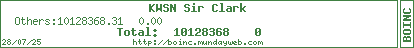
|
 KWSN Sir Clark KWSN Sir ClarkSend message Joined: 18 Sep 05 Posts: 46 Credit: 387,432 RAC: 0 |
My problem doesn't appear to be Rosetta specific as the screensaver has frozen twice at 100% for SETI Beta 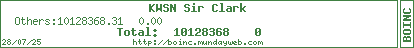
|
|
Ensor Send message Joined: 7 Jan 07 Posts: 6 Credit: 27,111 RAC: 0 |
Not sure whether this belongs here or in the "Problems with Rosetta version 5.43" thread, but I've just had a repeat of a problem I reported over in that thread recently. Again, what happened was that the Rosetta screen saver was in operation when eMule finished downloading a file. When this happens eMule displays a little notification window in the bottom right hand corner of the screen, which scrolls on and off the screen. For some reason, when the Rosetta screen saver is running, fragments of the notification window remain on screen as the window scrolls down off the screen, after which the screen saver freezes - crunching continues as normal however. Also, while it is possible to switch to other applications, you cannot actually use them since the Rosetta screen saver overlays them - the only exception being windows' "Task Manager". I am only able to restore normal operation by putting BOINC in and out of "Snooze" mode by way of the BOINC manager icon in the system tray. The following appeared in my BOINC logs when I did this: 15/01/2007 22:12:11||Suspending computation - user request 15/01/2007 22:12:24||Resuming computation 15/01/2007 22:12:24|rosetta@home|rosetta not responding to screensaver, requesting exit 15/01/2007 22:12:27|rosetta@home|Task 1lis__BOINC_NOFILTERS_ABRELAX_SAVE_ALL_OUT_frags83__1492_51018_0 exited with zero status but no 'finished' file 15/01/2007 22:12:27|rosetta@home|If this happens repeatedly you may need to reset the project. Operating system: Windows XP Professional, x64 Edition Graphics card: NVIDIA GeForce 4 MX420 (latest drivers installed) Percentage of CPU time used for graphics: Default Number of frames per second for graphics: Default DirectX: 9.0c Hope this is of some help. TTFN - Pete. 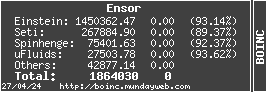  
|
 Feet1st Feet1stSend message Joined: 30 Dec 05 Posts: 1755 Credit: 4,690,520 RAC: 0 |
Yes, based on the message, it certainly seems related to the screensaver. I suspect that the other window popping up causes the screensaver to do some redraw operations and perhaps raises the chances for the memory contention that causes the screensaver errors. Hey Rhiju/Chu! Any idea when we'll see a fix for this?? Add this signature to your EMail: Running Microsoft's "System Idle Process" will never help cure cancer, AIDS nor Alzheimer's. But running Rosetta@home just might! https://boinc.bakerlab.org/rosetta/ |
Message boards :
Number crunching :
Report Rosetta screensaver problems here

©2026 University of Washington
https://www.bakerlab.org